Understanding What Responsive Design Cannot Do
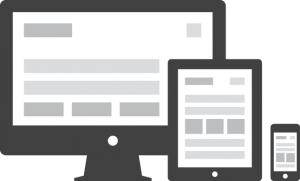 It’s important when we talk about responsive design that we also understand what it can’t do. While responsive design is the new catch phrase of the season, and it’s really quite fascinating what it can do, there are some limitations to what it can do and it’s important that designers and website owners alike understand what these are.
It’s important when we talk about responsive design that we also understand what it can’t do. While responsive design is the new catch phrase of the season, and it’s really quite fascinating what it can do, there are some limitations to what it can do and it’s important that designers and website owners alike understand what these are.
First, let’s recap the purpose of responsive design. The idea is to create a design that will alter itself to fit the screen of the person viewing it. This means that the person viewing on a 27-inch computer monitor will have an equal experience as the person viewing on an iPad. This is the technology that keeps your website looking standard across different viewing platforms.
However, what some people don’t know is that it is not a magic button that makes things look exactly how the original design appears, no matter what you are viewing it on. There are some limitations to how responsive design works. Let’s explore those for a moment.
First, it will not create an exact replica of your website on every viewing device. While this would be amazing, it’s not actually possible. Some things will be moved, altered or resized in order to fit the new viewing space. You simply cannot fit everything that you fit on a large screen monitor onto a smartphone, for example. And if you tried, it would be so small, no one would be able to see it.
So this means there has to be some compromise somewhere and this is usually in the content area. There has to be a downsizing in the content because it simply cannot all show on the smaller screen. This is why certain content will be hidden, such as an image or a graphic that just won’t display properly on the smaller screen. Your menus might become collapsible, still there but smaller and not stretching all the way across the way they typically do on a larger screen. The one thing to remember is that the actual text-based content should always stay.
Another thing to keep in mind with responsive design is that it needs to operate quickly. Long load times is a killer for any website, especially when someone is trying to access it on a mobile device. Who want to be standing around with their smartphone waiting 10 minutes for a page to load? The problem with responsive design is that it still needs to load all of the images on the website, even the ones that are hidden so this can affect load times and slow your site down when it is being viewed on different devices.
Another challenge with responsive design is that often certain features, such as social sharing buttons, will not carry over properly to the new design. This is something you might have to work with, or tweak, or even sacrifice altogether, for the overall benefit of a responsive design. We do hope that as the technology continues to advance, more options for resolving these issues will come.
While responsive design is not a magic button to solve all of your website challenges, it is a very good tool that is expected to grow more and more in the coming months and years. In fact, in the future, we may not even hear the term “responsive web design” anymore because it will just be the norm.
In the meantime, it’s important to understand what it can do as well as what it cannot do and use it, within its capabilities, to create the best user experience possible for your visitors.
Is your site a responsive design? Do you know of any limitations we failed to list?

Leave a Reply